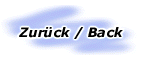|
Laserlight ShowControl Knowledge base
|
| |
|
FAQ - Frequently asked questions
|
| |
Topics:
Registration and License:
System Requirements:
Basic Usage:
Advanced Usage:
Trouble Shooting:
|
| |
| Question:
How do I get a license key and pay for it? |
|
Answer: Just send a $US
cheque over the amount to our contact address and we will send you your
license key via email that you can copy-paste into the box in ShowControl
to register the software. Please don't forget to tell us your personal
order-code and email address. More information can be accessed through
the menu item 'Help | Registration' in the application.
|
| |
| Question:
Are bug fixes and updates free for ShowControl? |
|
Answer: Yes, updates and
bugfixes of ShowControl will always be free for the main version the customer
purchased. You can directly download the latest update from this website
and install it over your previous installation. If you own a license key
it will remain installed so there is nothing further to be done.
|
| |
| Question:
How long will the software run without key? |
|
Answer: That's really
hard to say because it is internally controlled. Anything between four
months and sero days. Please keep that in mind before planing shows involving
ShowControl. It could happen that the software quits running just before
your performance. We strongly recommend you to get a key as soon as you
decide to purchase the software. You're on the safe side then.
|
| |
| Question:
What is the recomended PC platform to best make use of ShowControl? |
|
Answer: ShowControl runs
on any Windows 95 / 98 PC. To make best use of the more ressource-consuming
functions of ShowControl (like MP3 synchronization) we recommend you to
use a Pentium II or III with at least 64 to 128 MB ram installed. This
is NOT necessary if you only play shows from CD or wave file. In order
to be able to use all the multimedia functions of ShowControl we recommend
you however to install the latest update of the windows media player that
you can download from the Microsoft website for free. You should of course
also have a QuadMod card installed properly.
|
| |
| Question:
Does ShowControl run on both the older QM32 and the newer QM2000 board? |
|
Answer: Yes. There is
only one version of ShowControl available and it supports both cards.
|
| |
| Question:
How do I load a session? |
|
Answer: Go to the main
menu of the program and select 'Session | Begin'. Alternatively you can
double-click on the status bar of the application's main window where
it reads 'offline' in red. The loading progress will be displayed by a
bar.
|
| |
| Question:
How do I define shows? |
|
Answer: Go to the tool
window named 'show list' and click on the button showing a plus sign in
the upper right corner of the window. A dialog box named 'show properties'
will appear where you can specify all needed information about the show.
Click on the 'OK' button and your new show will appear in the show list.
|
| |
| Question:
How do I quickly create a performance? |
|
Answer: Once you defined
shows in the show list simply drag and drop them to the performance script
in the tool window named 'Performance'. You can change their order by
dragging and dropping inside the list itself. When the performance is
ready press the button showing a green double-arrow ('play performance')
on the tool window named 'control panel' to start performance playback.
|
| |
| Question:
How can I save the tool window positions so that they remain the same after
restarting? |
|
Answer: From the main
menu select 'Windows' | 'Arrangement' | 'Save'. The settings you save
will be restored when starting ShowControl.
|
| |
| Question:
How do I preload frames? |
|
Answer: Once you created
your performance go to the main menu and select 'Frame preload' | 'Update'.
All frames of the shows you assigned to your performance will now be preloaded.
When you play the performance the frames will be arranged and played back
from internal memory. To delete the frames in memory manually select 'Clear'
from the same menu.
|
| |
| Question:
Where do I save laser display parameters for instant loading or assigning
to shows? |
|
Answer: At the bottom of
the tool window named 'Display Parameters' there's a dropdown box listing
your current display profiles. To save a new profile type in a new name
and press the 'save as' button just next to the box on the right. To restore
a profile simply select it in the list. To assign one to a specific show
got to the 'show properties' dialog and under the 'Settings' tab assign
the corresponding profile to the show.
Tip: You can create two different profiles for beamshow / graphicshow
and assign the corresponding display profile to each show. When playing
the shows the correct display profile will then be applied automatically.
|
| |
| Question:
Can I control performance playback with my keyboard? |
|
Answer: Yes you can. You
will find the key assignments in the main menu under 'Control'.
|
| |
| Question:
Why do I get error messages when launching ShowControl? |
|
Answer: Probably your
QuadMod hardware card is not installed or setup correctly. Check the hardware
setup. If LD and Showtime run properly on the installed card then ShowControl
will as well.
|
| |
| Question:
Why does the 'Time Display' only show '-' instead of the performance time
values? |
Answer: The performance time values can
only be calculated and displayed if timing information is available
for each show that has been assigned to the performance. Because of
the realtime access on the drag & drop performance programming mechanism
of ShowControl the determination of those timing values has to be completed
beforehand. For doing this every show definition must be loaded once
manually using the commands 'Load' or 'Play' from the 'Show list' window.
Once these values are defined for every show the 'Time Display' will
fully function in the future.
|
| |
| Question:
I altered a show definition but the performance still runs with the old
values. What's wrong? |
|
Answer: In the actual
version of ShowControl the 'Performance script' has it's own memory and
is independant of the 'Show list'. In order to transfer changes in the
'Show list' to the 'Performance script' the concerning show definitions
have to be deleted in the 'Performance script' and then copied from the
'Show list' again.
|
| |
|
|
| |
| Copyright 2000 Laserlight Showdesign. All rights
reserved. No copying without permission. Subject to change without notice.
Errors excepted. |
| |
|
|