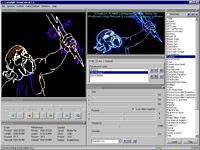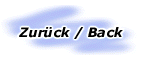Laserlight ShowControl 1.0
Software for automated Performance of shows created
with Pangolin Lasershow Designer (LD)
Features
![]() script-based
multi-show performance editor and fully pre-programmable player
script-based
multi-show performance editor and fully pre-programmable player
![]() an unlimited
number of shows with direct access (one-click-access)
an unlimited
number of shows with direct access (one-click-access)
![]() very quick and
easy drag & drop programming technique
very quick and
easy drag & drop programming technique
![]() unique music
adjustment mechanisms like the sound-offset function
unique music
adjustment mechanisms like the sound-offset function
![]() expanded features
like automated multi cd-rom support
expanded features
like automated multi cd-rom support
![]() exciting possibilities
like realtime show-scrolling
exciting possibilities
like realtime show-scrolling
![]() extended multimedia
support for mp3, avi, au, and all other windows multimedia codecs
extended multimedia
support for mp3, avi, au, and all other windows multimedia codecs
![]() exact synchronisation
to any windows media file, cd track or internal timecode
exact synchronisation
to any windows media file, cd track or internal timecode
![]() video synchronization
to any windows video file format (avi, mpg2, etc.)
video synchronization
to any windows video file format (avi, mpg2, etc.)
![]() frame preload
mechanism reduces frame loading delays between shows by up to 90% during
performance runtime
frame preload
mechanism reduces frame loading delays between shows by up to 90% during
performance runtime
![]() saving and recalling
of laser display parameters on a per-show, global or live basis
saving and recalling
of laser display parameters on a per-show, global or live basis
![]() control screen
steadily gives information about all relevant timing values and data loaded
during performance runtime
control screen
steadily gives information about all relevant timing values and data loaded
during performance runtime
![]() laser preview
screen shows exact laser output even if no laser hardware is connected
laser preview
screen shows exact laser output even if no laser hardware is connected
![]() very reliable
32 bit Windows 95/98/NT/2000 compatible multi-thread application
very reliable
32 bit Windows 95/98/NT/2000 compatible multi-thread application
![]() intuitive GUI
(windows 32 bit standard), very easy to learn and use, long file names
intuitive GUI
(windows 32 bit standard), very easy to learn and use, long file names
![]() very affordable
price
very affordable
price
![]() a perfect all-in-one
solution for multi-show performances
a perfect all-in-one
solution for multi-show performances
*** Draw your frames using Lasershow Designer ***
*** Edit your show using Showtime ***
*** Perform your shows using Laserlight ShowControl! ***
Sample applications
Using Laserlight ShowControl menas: Making better shows in shorter time doing easier work while being more flexible! And, for that you know what we mean by saying this, we have collected some sample applications of ShowControl for you.
![]() Do
easier work
Do
easier work
If you are a convinced ADAT user then you will especially like the functionality ShowControl gives you. For example, you can pre-arrange your performance and finally pull it onto ADAT at once without any manual work to be done. But you can even...
![]() Be more flexible - and replace the ADAT
Be more flexible - and replace the ADAT
By using ShowControl you will not need an ADAT anymore. Just arrange your shows and automatically preload all the frames involved to the QuadMod memory at once and you are done. No manual work and no unneccessary delays between shows during runtime. But you are much more flexible. Exchange a frame 3 minutes before the show and there is nothing to be altered at all. Try that with an ADAT. Additionally, ShowControl is even a lot less expensive!
![]() Make better shows - don't let your audience wait in the dark
Make better shows - don't let your audience wait in the dark
ShowControl enables you to use as many cd-rom drives at a time as you like. So you can play a show from one cd-rom while you exchange the cd-rom in an other drive. No waiting time in the dark for your audience! But ShowControl's multi cd-rom support even lets you assign any track X of any cd drive A to show 1 and any track Y of any cd drive B to show 2. The tracks will consequently be auto-selected during performance runtime the way you assigned them.
![]() Save time - test shows quicker and easier
Save time - test shows quicker and easier
Use show-scrolling to quickly browse through a show or search for a specific part. Don't waste time waiting for the part you are looking for.
![]() Demonstrate shows or performances at client locations
Demonstrate shows or performances at client locations
ShowControl lets you preview whole pre-programmed multi-show performances easily at a client location with it's built in preview-screen. Not just one show but the whole performance will play just like in laser.
![]() Use MP3's and be more flexible
Use MP3's and be more flexible
Use MP3's or any other media file, cd-track or internal timecode to synchronize your performances.
![]() Save time - Sound Offset
Save time - Sound Offset
Absolute synchronisation of sound and laser is easily achievable with ShowControl. Just assign a sound offset value and all data will be perfectly in sync all the time without having to alter the show itself.
![]() Be in total control
Be in total control
Using ShowControl you are in total control. All relevant display parameters and timing values are displayed anytime during show playback and can be manipulated in realtime.
![]() Take the best
Take the best
No other tool offers you the functionality of ShowControl. It is a reliable high-quality 32bit multi-thread application of the latest standards and technology. It is currently the only available software for its application. But the best is still its unbelievable price!
![]() No more
space
No more
space
We could go on and on like this forever telling resons why Laserlight ShowControl is the perfect Tool just for you. But there is so much more to know about it that we will leave it at that for now. Hopefully, you already got an idea of the many useful functions of ShowControl.
Function details
![]() Quick
and easy Drag & Drop Programming
Quick
and easy Drag & Drop Programming
ShowControl's main goal is to easily combine single shows to a multi-show performance that can be played back without any user intervention needed. To program a performance all you need to do is drag a show from the show list to the performance script. Then, just press "Play Performance" and off you go. ShowControl does all the rest!
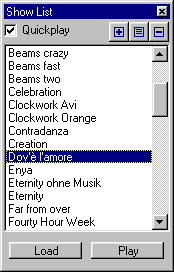
![]()
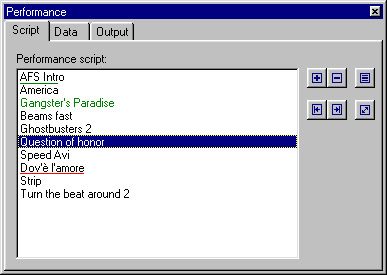
The "Performance script" shows the sequence of the performance. You can even change it by dragging & dropping.
![]() Sound Offset Function
Sound Offset Function
The sound offset function enables you to adjust the time relation between laser and sound output. This is especially useful when you use a different song version with a different timing to an existing show. In Showtime you would have to manually move each and every event on the timeline. In ShowControl just set an offset value and both sound and laser will fit again perfectly.
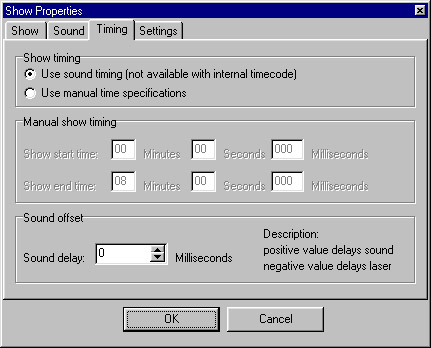
When editing a show definition the "Show Properties" window appears. The "Sound offset" value can be individually set for each show. When choosing "Use sound timing" there is no need to manually specify the show length because the length of the sound source will be taken for that purpose. Alternatively it is also possible to set a specific value ("Manual show timing").
![]() Multi CD-Rom Support
Multi CD-Rom Support
The automated multi cd-rom support of Laserlight ShowControl enables you to assign specific cd-tracks to shows. You can use any cd-drive in your computer. During performance runtime ShowControl will select the appropriate drive and track for each show individually. You can also change a cd in one drive while an other in a second drive is currently in use during the performance.
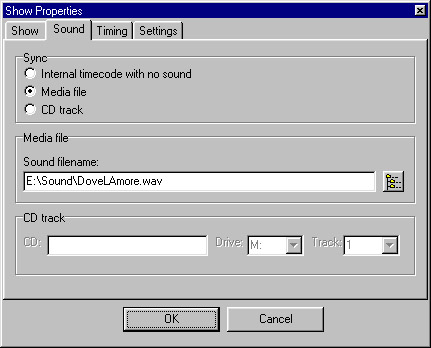
In this dialog of the "Show Properties" the sound source is defined. If a CD-Rom drive shall be used the drive letter and the track number can be specified for that show.
![]() Realtime Show Scrolling
Realtime Show Scrolling
When doing final testing or client demonstration of a show it is very useful to be able to scroll through a show to find a certain passage while still seeing the laser output in the preview screen. Timing will not be affected by skipping and browsing through the show data. Regular playback can be restarted from anywhere in the show.

The "Control Panel" permits realtime manipulation of show playback.
![]() Extended Multimedia Support
Extended Multimedia Support
ShowControl's extended multimedia support enables you to use any windows media file for laser show synchronization. Timing will be as exact using mp3 as with using wav, midi or cd-track sound sources.
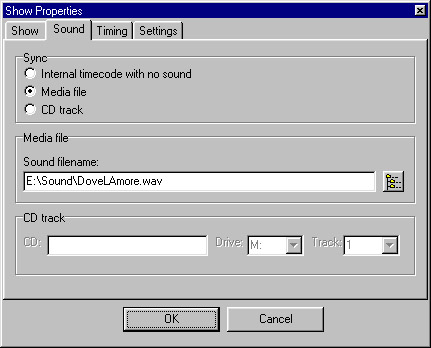
Besides internal timecode (no Sound) any windows sound file can be used for synchronization of a show.
![]() Video Synchronization
Video Synchronization
ShowControl's video synchronization features enable you to synchronize your laser show to any windows video file. This can be an avi, mpg2 or any other video file format with windows codec. A separate video screen will display your video data next to the laser preview screen. If you have a video hardware card installed you can isolate the video output and project it as a multimedia performance via video projector - of course, precisely synchronized to the laser output.
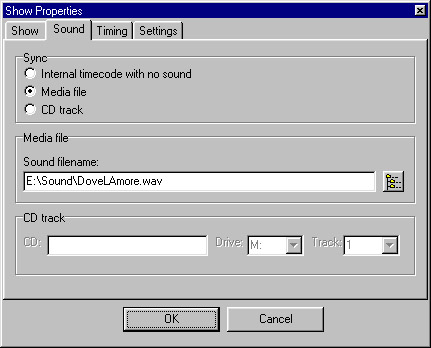
If a video file is specified as "Media file" instead of a sound file the "Video Screen" will appear displaying the video data in realtime:

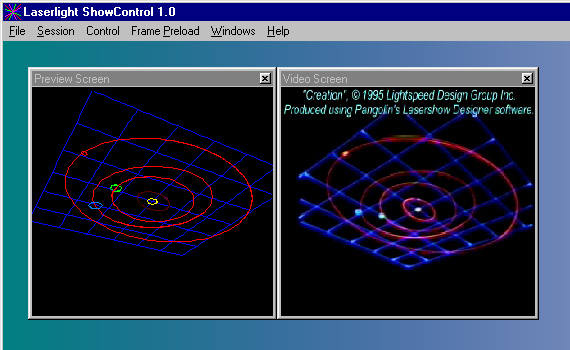
Both medias - laser and video - side by side.
![]() Frame Preload
Frame Preload
ShowControl's automated frame preload mechanism is especially useful for older QuadMod32 hardware boards which load in frames quite slowly. It loads all your frame files in advance so that only minor loading delays take place between shows during performance runtime. With this technique you can achieve a reduction of up to 90% of loading time delays and frame loading will be almost as quick as with the newer QM2000 hardware boards.
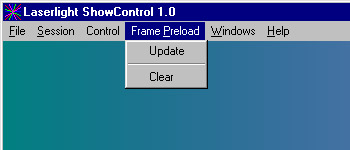
The "Update"menu command will completely preload the frames of all selected shows. Even with the newer QM2000 hardware boards the loading time reduction during performance runtime is significantly noticable.
![]() Time Display
Time Display
With ShowControl's time display you are in total control and stay updated all the time. Weather you want to know how long performance playback is still going to last or how many percent you're done already, one quick look and you're informed.
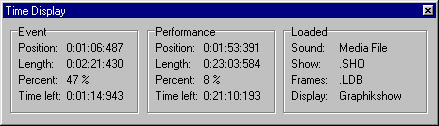
The "Time Display" continuously informs about all important timing values.
![]() Laser Preview Screen
Laser Preview Screen
Bring your laptop to a client's location and present your multi-show performance without requiring any laser hardware. The laser preview screen shows the exact laser output even if your performance consists of multiple shows.
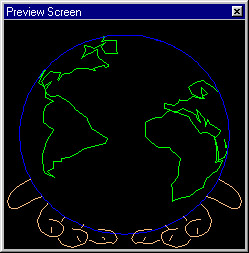
The "Preview Screen" displays the current laser output.
Laserlight ShowControl
makes performing shows real fun!
Here you can test Laserlight ShowControl for a limited period of time free of charge. Only if you are 100% satisfied you pay for your unlimited license.
Last but not least - the incredible price!
Laserlight ShowControl 1.0 costs $ 299,- US (plus Tax if applicable) per license.
Please ask for dealer conditions!